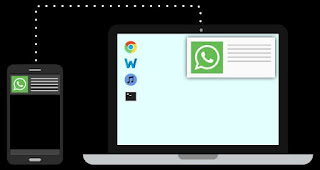Receive Text, Apps Notifications, and sync From Your Andriod to Laptop With MightyText
MightyText is a mobile app that allows you to receive text, apps notifications, and sync of images and video from your android to your laptop without even you opening or operating your smartphones.
This mobile app is more than just notifications alone, it allows us as bloggers, publishers and even writers to focus on our laptop without you opening or operating your android or tablet to receive every time we receive text, apps notifications, sync of photos and videos and much more. The mightytext helps us to focus more on our laptops while saving our time and effort of operating both laptop, Android or tablet together at the same time.
The mightytext is a free Apps to download from your Google play store or online with pro features if you want to enjoy the full benefit of this mobile apps.
Some of the pros feature mightytext apps are:
- Schedule messages
- Themes
- SMS – Email sync
- Templates.
Some of the feature benefit you we enjoy for free in this mightytext apps are:
- Call notifications
- Call from phone
- Send SMS and MMS.
- Send group message
- System apps alert (phone battery alerts)
- Send web pages, Maps, and photos to your phones.
- Text directly from Gmail.
- Powerview
- Edit photo with filters and much more.
This mobile app allows you to Text from your tablet, sync’d with your Android phone & number.
This app enables you to Send & receive SMS and MMS from your computer or tablet, using your current Android phone number. Messages stay in sync with your phone’s SMS inbox. You we Never miss notifications from apps like WhatsApp, Snapchat, and Instagram again.You can even dismiss them right from your desktop.
This app allows you to Instantly & securely store photos & videos taken from your phone to your computer or tablet. Very simple, 1-click photo sharing. Apply Instagram-like filters and effects too.
Mightytext review details
Call Notifications
Get notified of your computer or tablet when someone calls your Android phone.
Schedule Messages
Schedule messages to be sent out in the future.
Phone Battery Alerts
Wherever your phone is, know exactly how much battery life it has left from your Web App or tablet app.
Send Web Pages, Maps, and Photos To Your Phone
Instantly push web pages, files, maps, photos and more from your computer to phone.
Text Directly From Gmail
SMS directly from Gmail on your computer. Just like a Google chat/hangout window.
PowerView
Built for the text-obsessed. Carry on multiple conversations simultaneously.
Themes
Beautify MightyText with 17 themes.
SMS Email Sync
Manage your text messages from your email.
Edit Photos With Filters
Edit photos directly from the web app by adding Instagram-like filters, frames, stickers & more
Templates
Sending the same message content over and over? Use templates to save time.
CREDIT SOURCE