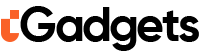In the rapidly evolving world of smart home automation, SmartThings has emerged as a leading platform that seamlessly connects various devices and appliances to create an intelligent ecosystem.
At the same time, Kwikset has established itself as a trusted brand in the home security industry, specializing in innovative smart lock solutions.
In this blog post, we will explore how the integration of SmartThings and Kwikset can enhance your home’s security and convenience.
Compatibility with SmartThings
One of the primary advantages of choosing Kwikset is its compatibility with the SmartThings platform. Kwikset’s smart lock products are designed to seamlessly integrate with SmartThings, enabling homeowners to control and monitor their locks remotely using the SmartThings app.
This compatibility allows for a unified smart home experience, where you can effortlessly manage multiple smart devices from a single interface.
Setting up Kwikset with SmartThings
Setting up a Kwikset smart lock with SmartThings is a straightforward process. You will need to ensure you have the necessary hardware, such as a compatible Kwikset smart lock and a SmartThings hub or a compatible SmartThings-enabled device.
Once you have the required components, you can follow the step-by-step instructions provided by both Kwikset and SmartThings to pair the devices and establish the connection.
It’s worth noting that the specific setup process may vary depending on the model of your Kwikset smart lock and the version of the SmartThings platform.
Ways in Setting up Kwikset with SmartThings
- Check compatibility: Ensure that your Kwikset smart lock is compatible with the SmartThings platform. Refer to the manufacturer’s documentation or the SmartThings website to verify compatibility.
- Gather the necessary components: Acquire the required hardware, including a compatible Kwikset smart lock and a SmartThings hub or a SmartThings-enabled device, such as a SmartThings Hub, SmartThings Wi-Fi, or a SmartThings-compatible smart speaker.
- Install the Kwikset smart lock: Follow the manufacturer’s instructions to physically install the Kwikset smart lock on your door. This typically involves removing the existing lock and replacing it with the smart lock.
- Set up the SmartThings hub or device: If you’re using a separate SmartThings hub, follow the provided instructions to set it up and connect it to your home network. If you’re using a SmartThings-enabled device like SmartThings Wi-Fi or a compatible smart speaker, set up the device according to the manufacturer’s instructions.
- Install the SmartThings app: Download and install the SmartThings mobile app from your device’s app store. The app is available for both iOS and Android.
- Create a SmartThings account: Launch the SmartThings app and create a new account if you don’t already have one. Follow the on-screen instructions to complete the account creation process.
- Create a SmartThings account: Launch the SmartThings app and create a new account if you don’t already have one. Follow the on-screen instructions to complete the account creation process.
- Add devices in the SmartThings app: Open the SmartThings app and tap the “+” or “Add Device” button to start the device setup process. Select the Kwikset option or search for Kwikset within the app’s list of supported devices.
By following these steps, you can successfully set up your Kwikset smart lock with the SmartThings platform and begin enjoying the benefits of a seamlessly connected smart home system.
Key Features and Functionality
When Kwikset smart locks are integrated with SmartThings, a range of powerful features becomes available. Remote access is one of the standout benefits, allowing you to lock or unlock your doors from anywhere using your smartphone.
With keyless entry, you can bid farewell to traditional keys and grant access to family members, friends, or service providers through personalized access codes.
Additionally, integration with voice assistants like Amazon Alexa or Google Assistant enables you to control your Kwikset smart lock using voice commands, adding an extra layer of convenience.
Read Also: Smartlife Plug Setup: A Comprehensive Guide to Enhance Your Smart Home Experience
Enhanced Security
Combining the robust security features of Kwikset smart locks with the capabilities of SmartThings takes home security to the next level.
Real-time notifications keep you informed about any activity related to your locks, such as lock status changes or unauthorized access attempts.
Activity logs provide a detailed record of who entered or left your home and when. You can even set up custom alerts for specific events, ensuring you stay in control of your home’s security at all times.
Automation and Integration
One of the most exciting aspects of integrating Kwikset with SmartThings is the ability to create personalized automation and routines. You can automate actions based on specific events, such as automatically locking the door when you leave home or turning on lights when the door is unlocked.
The integration also allows you to connect Kwikset smart locks with other smart devices in your home, enabling sophisticated scenarios like disabling the security system when the correct access code is entered.
User Experience and Reviews
Many users have embraced the combination of Kwikset and SmartThings, reporting high levels of satisfaction with the performance and reliability of the integrated system. Users appreciate the convenience of remote access, the ease of managing access codes
and the peace of mind that comes with enhanced security features. The seamless integration between Kwikset smart locks and the SmartThings platform has garnered positive reviews, with users praising the simplicity of setup, the intuitive user interface of the SmartThings app, and the seamless control of their smart locks alongside other connected devices.
Conclusion
The integration of Kwikset smart locks with the SmartThings platform unlocks a world of possibilities for creating a smarter and more secure home.
The compatibility between Kwikset and SmartThings allows for seamless control, remote access, personalized automation, and enhanced security features.
Whether you’re looking to simplify your daily routines, improve home security, or enjoy the convenience of keyless entry, the combination of Kwikset and SmartThings offers a powerful solution.
Q: What is SmartThings Kwikset?
A: SmartThings Kwikset refers to the integration of Kwikset smart locks with Samsung SmartThings, a home automation platform. It allows you to control and monitor your Kwikset smart lock remotely using the SmartThings mobile app or through voice commands with compatible voice assistants.
Q: How do I connect my Kwikset smart lock to SmartThings?
A: To connect your Kwikset smart lock to SmartThings, follow these steps: Install and set up the SmartThings mobile app on your smartphone. Open the SmartThings app and tap on the "+" icon to add a device. Select "Locks" from the list of device types and choose "Kwikset" as the brand. Follow the on-screen instructions to put your Kwikset lock into pairing mode and complete the setup process.
Q: What features does the SmartThings Kwikset integration offer?
A: The SmartThings Kwikset integration offers several features, including: Remote lock control: Lock and unlock your Kwikset smart lock from anywhere using the SmartThings app. User code management: Assign unique user codes to family members or guests, granting them access to your home. Activity monitoring: Receive notifications when the lock is used, allowing you to track who enters and exits your home. Automation: Integrate your Kwikset lock with other SmartThings devices to create automated routines, such as unlocking the door when you arrive home.
Q: Can I use voice commands to control my SmartThings Kwikset lock?
A: Yes, you can use voice commands to control your SmartThings Kwikset lock if you have a compatible voice assistant, such as Amazon Alexa or Google Assistant. Once you have set up the integration between SmartThings and your voice assistant, you can ask it to lock or unlock your Kwikset lock using voice commands.
Q: Is SmartThings Kwikset compatible with other smart home devices?
A: Yes, SmartThings Kwikset is compatible with a wide range of smart home devices. The SmartThings platform supports integration with various smart home protocols, such as Zigbee and Z-Wave, allowing you to connect and control devices from different manufacturers. This means you can create a comprehensive smart home ecosystem by combining your Kwikset lock with other SmartThings-compatible devices like lights, thermostats, and security cameras.