The Surface pen tool is a very cool feature that enables a user to do pretty cool stuff on their Pc, however, what if i told you they are still some Best Windows Apps for Surface Pen and Surface Slim Pen Users which will also enhance your productivity and workflow and a lot more.
Without saying much, in this article I will be listing and also explaining some of the best Best Windows Apps for Surface Pen and Surface Slim Pen Users.
10 Best Windows Apps for Surface Pen and Surface Slim Pen Users.
Below are some of the best windows Apps for surface pen and surface pen and surface slim pen users
1. Plumbago
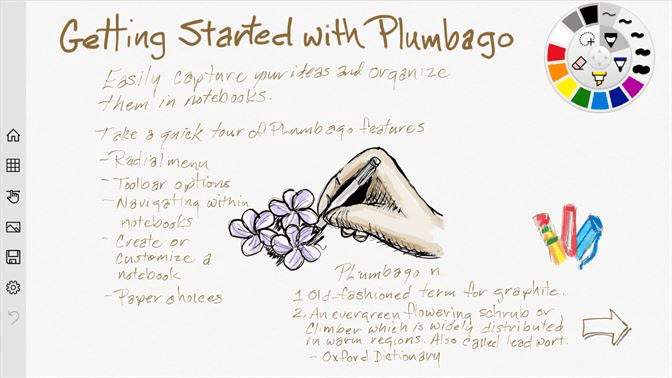
If you’re looking for a notepad surface pen app, then you should probably consider Plumbago [mfn]https://apps.microsoft.com/store/detail/plumbago-a-microsoft-garage-project/9NBLGGH5GK42?hl=en-us&gl=us[/mfn] because it is a digital notebook Surface pen app and with it, users can use creative calligraphy styles, add pictures with annotations, and organize their notebook.
Below are some of the things you can do with Plumbago:
- Use appropriate inks, appealing color schemes, and useful papers.
- Incorporate calligraphy into your designs.
- Access the pages of your notepad with ease.
- You should alter the smoothness of your handwriting.
- Images can be traced, highlighted, and annotated.
- A page’s image is stored.
- Your notebooks should be in portrait mode.
- By saving your notebook as a PDF file, you may archive it, share it with others, and import it into other applications.
- All of your devices will be able to sync and store your notebooks in the cloud.
2. Autodesk SketchBook
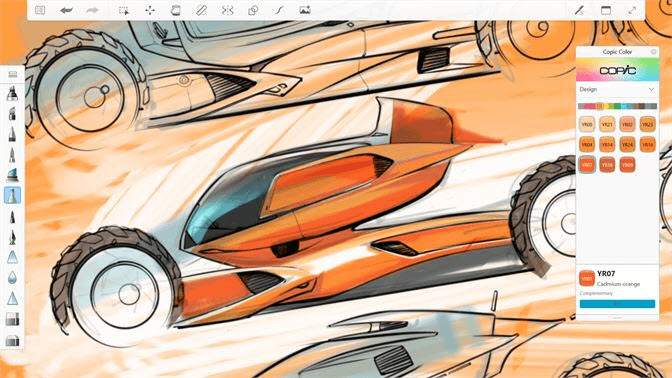
Autodesk SketchBook [mfn]https://apps.microsoft.com/store/detail/autodesk-sketchbook/9NBLGGH4VZW5?hl=en-us&gl=us[/mfn] is a free program for sketching and drawing that features a large selection of tools, surfaces, and brushes.
Sketches are used by creative people to develop their ideas. Autodesk SketchBook has powerful tools that you can utilize to turn an idea into a beautiful work of art.
A professional-level drawing program called Autodesk Sketchbook was developed for designers and graphic artists. Their artistic attempts will be more influenced by graphic designers.
3. Bamboo Paper
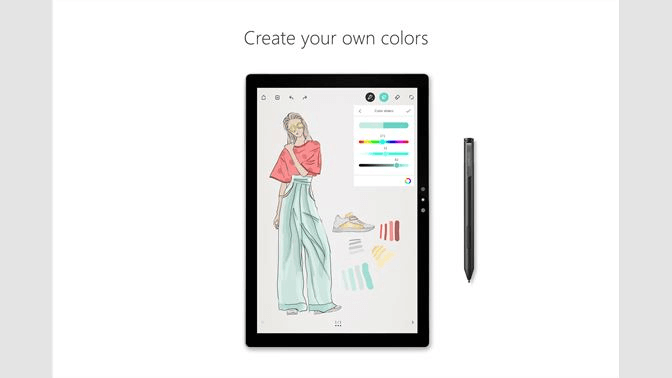
With Bambo paper [mfn]https://apps.microsoft.com/store/detail/9WZDNCRFJ1BH?hl=en-us&gl=US[/mfn] , you can turn your device into a paper notebook. With this, you can sketch, draw, and take notes anywhere at any time with this app.
Below are some of the additional benefits of Bamboo Paper are:
- Using 36 color samples, use your imagination to set any hue and build a unique color palette.
- Use the zoom feature to write or draw fine lines and fit more notes on a page.
- Write over any images or photos you include on your page.
- Utilize the tilt feature to naturally express yourself by detecting the pen’s angle.
4. Paint 3D

For an artist or creative people, the Paint 3D [mfn]https://www.microsoft.com/en-us/p/paint-3d/9nblggh5fv99?activetab=pivot:overviewtab[/mfn] Surface pen app is the best app for you because it can help you ring your creativity to life. With this app, you can produce and construct 3D objects with your pen instead of 2D flat illustrations.
Below are some additional features of the Paint 3D app.
- Penciling a three-dimensional doodle.
- using Magic Select to create cutouts from your favorite photos.
- selecting realistic lighting settings, filters, and textures for your creation, such as soft grass and wood.
5. CollaBoard
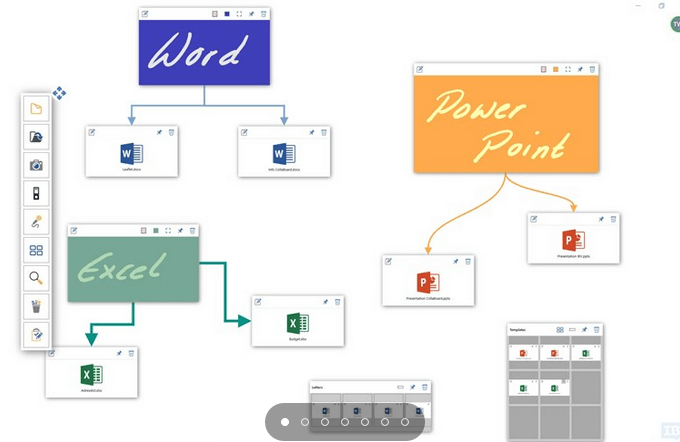
CollaBoard is a digital whiteboard app that enables its users to do a lot of things such as transforming their way of working by bringing real-time capabilities to any Windows device.
Below are some additional features of CollaBoard:
- Holding meetings online.
- Arranging workshops on collaboration and technology.
- Collaborating on projects with distant team members whenever, whenever, and on any Windows 10 device.
- Utilizing templates like the Business Model Canvas, Mind Map, and Design Thinking.
6. Fresh Paint
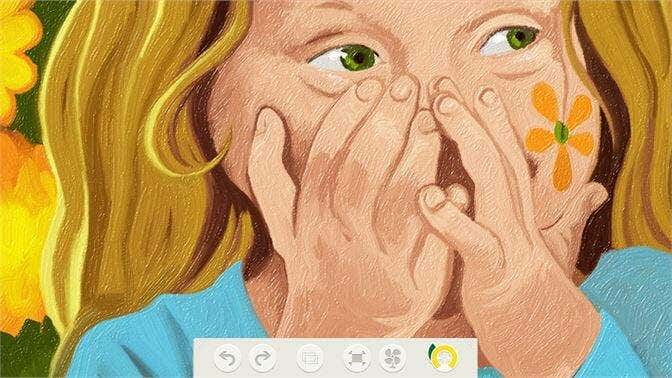
A Surface pen app called Fresh Paint will walk you through discovering Windows 10’s painting features.
Use an activity bundle to get started straight away, create original artwork, or turn photos into stunning paintings. You can create anything using the features of Fresh Paint, including:
- Painting or drawing with a pen, watercolor, pencil, oil, or pastel.
- painting by importing or taking photographs with a camera.
- Your paint will dry on the canvas instantaneously by pushing the fan button.
- making rapid corrections of errors by using the undo or eraser tool.
7. Index Cards
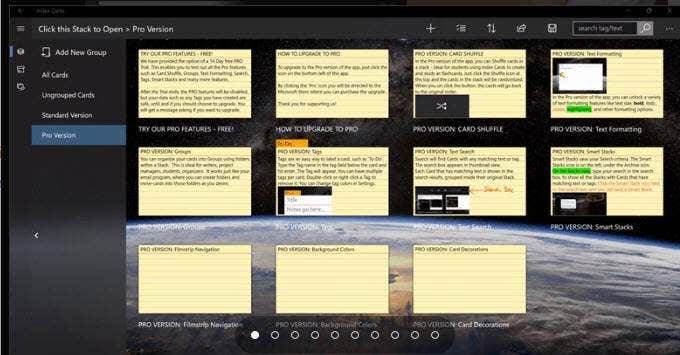
Using two-sided index cards [mfn]https://apps.microsoft.com/store/detail/index-cards-flash-cards-notes-projects-flashcards/9NBLGGH58Q5B?hl=en-us&gl=us[/mfn] can aid with organization. Create as many erasable cards as you would like.
The zoom feature allows you to fit a lot of information on each card.
Stack your ink notes just like you would conventional index cards. If you want advanced pro features like group folders, card shuffling, or improved navigation, you may test the upgrade for a 14-day free trial.
The upgrade is available for a one-time fee of $19.99.
8. Journalist
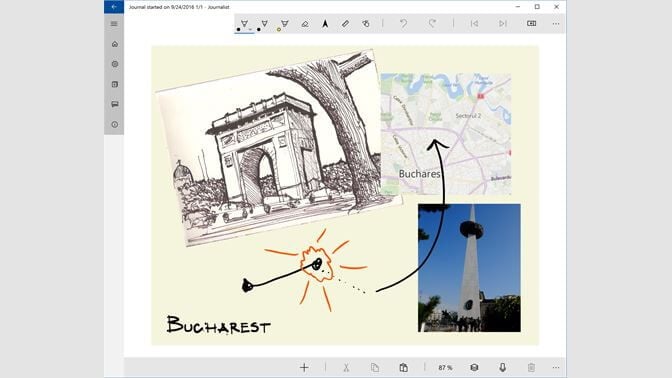
Record your interactions with journalists [mfn]https://apps.microsoft.com/store/detail/journalist/9WZDNCRDKJJ2?hl=en-us&gl=us[/mfn] in a written journal. Use a free-form canvas, various types of paper, rulers, and two-dimensional forms to keep a digital journal.
Make use of some of the potent features, including:
- Drag files onto journal pages to add them.
- You can copy, cut, and paste elements onto your pages.
- You may export your diary in a number of different forms, including HTML pages, videos, and images.
- Create pages with horizontal or vertical parallax.
- Use the isometric drawing tool to create 3D drawings.
- Share a range of file formats from other programs, including HTML ,.gif ,.png, and Mp4.
Read also How to Sell Your Used Textbooks Online: 10 Best Places to Make $100
9. Xodo
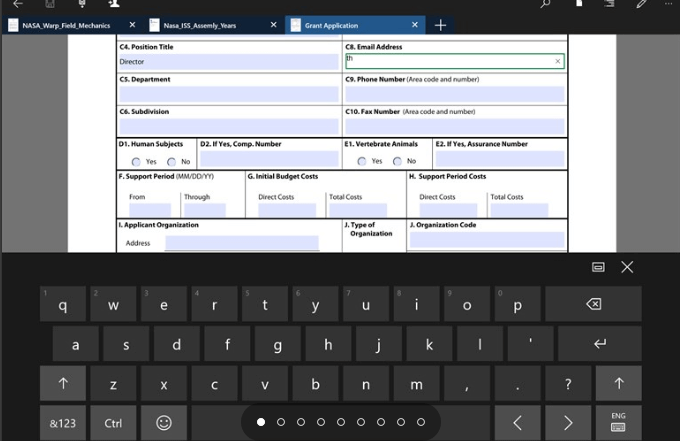
The PDF Reader [mfn]https://apps.microsoft.com/store/detail/xodo-pdf-reader-editor/9WZDNCRDJXP4?hl=en-us&gl=us[/mfn] on Xodo lets you edit, view, and annotate PDF files. Any PDF file can be quickly filled out, highlighted, annotated, and saved as a new file.
Other characteristics of Xodo include:
- page cropping
- creating bookmarks for later use.
- Using the night mode option, reading PDFs in low light conditions.
- setting the view to single, double, or continuous scroll, or thumbnails.
- searching for text, enlarging the view, and turning the page.
Read also: How to fix a Mac or Macbook that won't turn on – Best and Working Methods 2023
10. Zen
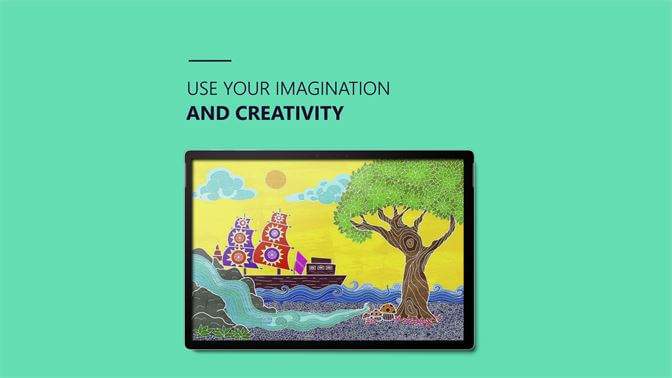
Zen [mfn]https://apps.microsoft.com/store/detail/9NBLGGH5BTDM?hl=en-us&gl=US[/mfn] is a grown-up digital coloring book that will help you relax, escape from reality, and put your problems behind you.
- Create beautiful artwork without having to buy any materials.
- Choose from a range of textures, patterns, distinctive colors, and blending options.
- It should be printed, saved, and then posted online.
Zen is a Surface pen app that is available for free, but if you want to access more projects, you may purchase more volumes.
Utilize some of the above-mentioned apps. Which is best for you will depend on your specific requirements. You may use your Surface Pen to take notes and fill out forms more effectively by using apps.
